I Migrated from Cursor to Claude Code — How I Went From One Week to 2–3 Hours per Feature
My technical and human report on switching from Cursor to Claude Code (Anthropic’s command line agent), including processes, workflows, real-world examples, and practical tips so you can replicate it.
Fradev / October 16, 2025
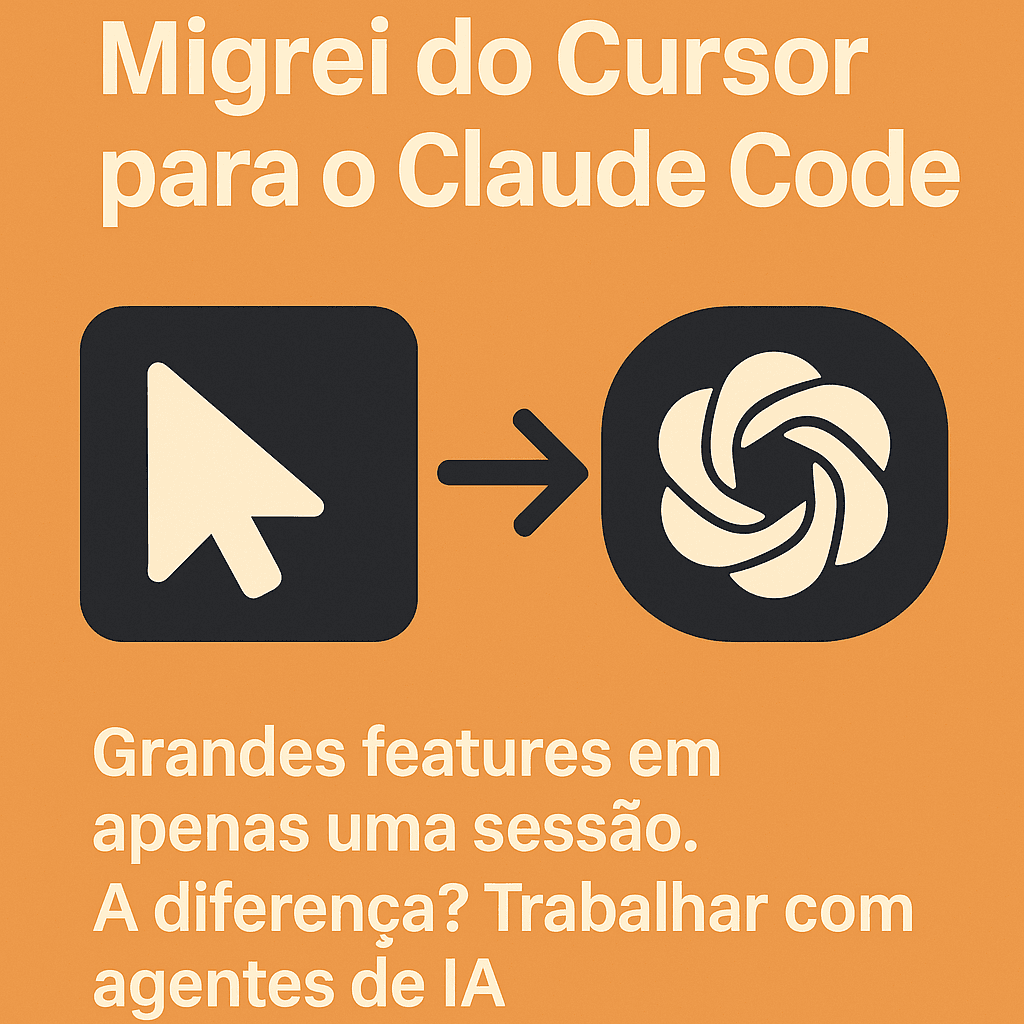
Banner with strong typography highlighting the migration from Cursor to Claude Code and boosting productivity
I Migrated from Cursor to Claude Code — and My Output Leveled Up
- One year ago, a medium-complexity feature took me a week.
- With Cursor, I dropped to 1–2 days.
- Today, with Claude Code, I finish large features in a single session (2–3h). The breakthrough came when I lost my fear and started working with real AI agents.
Thesis: when an agent edits dozens of files in seconds, without forgetting
importsor losing context, the game changes. The challenge is no longer "writing code," but orchestrating context, tests, and intent.
✨ What You'll Find Here
- Pair programming with AI: how I use Claude Code to uncover unknowns, structure thinking, and produce PRDs before implementing.
- 5 proven workflows: explore/plan/code; TDD with agents; visual iteration; safe YOLO mode; Q&A for onboarding.
- “Leaf nodes” in action: how I isolate scope in the [[frontend]] and [[backend]] to make the agent’s job easier and reduce risk.
What is Claude Code?
- Anthropic's command-line tool — a pure code agent.
- Unlike IDE extensions (e.g., [[VS Code]]/Cursor), it runs in the terminal and can edit multiple files simultaneously.
- Mental model: In Cursor (even Agent Mode), you tend to supervise every change; with Claude Code, you define objectives and the agent works — like an extremely capable junior, but at AI speed.
Useful definition: Code agents are wrappers on top of LLMs that combine tools + a plan/execute/validate loop (see Anthropic docs).
Why I (Partially) Left Cursor
- My transition started in June 2025: I tried Claude Code out of curiosity.
- In July, I risked large features. The first week was tense — giving up control is not trivial.
- Turning point: [[TDD]] with an agent works. I define tests, ensure they fail, then let the agent implement until they pass. Safety net → confidence without reviewing every line.
How I use it today:
- Cursor for: quick reviews, small tweaks, when I want immediate visual feedback, or I'm working solo.
- Claude Code for: large features, refactoring, and teams (the
CLAUDE.mdis shareable).
Note: I work a lot with [[TypeScript]] and [[Python]]. I found TypeScript easier for the agent: explicit types help define/validate behavior.
Real Example
- I needed to identify viewed/applied/uninterested jobs in the UI.
- Without AI: 1–2 weeks. With Cursor: 1–2 days. With Claude Code: ~3 hours (one-shot from a PRD + tests).
- The agent: read the codebase, mapped edge cases, asked about things I hadn’t considered, proposed interfaces, and compiled a plan.
- After, tests ran (written by the agent) and validated business rules; I manually did fine UI/UX tweaks (LLMs still don’t nail pixel-perfect without supervision).
My Pair Programming Process with AI
- I open a session and dump context: business problem, current architecture, constraints, technical debt, dependencies.
- I ask it to map unknowns and edge cases. I interrupt with
Escwhen needed, question decisions, and ask for alternatives. - Before the context bloats, I require a PRD (Product Requirements Document) with: problem, decisions, edge cases, and acceptance criteria. This PRD becomes input for a new agent session focused on implementation.
Goal: you won’t review everything. So code for verifiability (tests, asserts, type contracts, e2e, snapshots).
Minimal Setup: CLAUDE.md + Useful Commands
Key Commands
claude— normal sessionclaude --dangerously-skip-permissions— YOLO for mechanical tasks (formatting, lint, boilerplate)Esc— interrupts; doubleEsc— goes back in history and edits the previous prompt/clear— clears a long context/compact— summarizes and keeps the essentials
CLAUDE.md (project persistent memory)
- Add conventions, scripts, style, limits.
- Use comments with
#to set rules the agent cannot violate (e.g.: "never edit/dist", "run tests withnpm run test", naming, mypy strict, etc.). - Write prompts in English when maximum precision is required.
5 Workflows That Really Work
1) Explore → Plan → Code → Commit
- Forbid code during exploration: “don’t write code yet”.
- Use think levels (“think / think hard / ultrathink”) to force analysis before doing.
- Generate issue/PRD as a checkpoint.
2) TDD with Agents
- First the tests, ensure they fail, commit.
- Then, ask for the implementation until they pass (without changing the tests).
3) Visual Iteration (with [[Playwright]] [[MCP]])
- For [[frontend]]: the agent implements, takes screenshots, compares, and iterates until matching the mock.
4) Safe YOLO
- Use YOLO flag only for mechanical tasks and always in an isolated branch.
5) Q&A for Onboarding
- Ask the agent the same questions you’d ask a new team dev: logs, feature flags, historical decisions, trade-offs.
“Leaf Nodes”: How I Reduce Context and Risk
- [[Frontend]]: break large components into cohesive subcomponents (
<DashboardLayout>,<ChartSection>,<FilterBar>). - [[Backend]]: modularize (
users.ts,auth.ts,payments.ts). - The agent works where nothing critical directly depends → less chance of collateral damage.
Context Engineering: The Art of Packaging the Context Window
- Useful definition: designing what goes into context, how it goes in, and when.
- Alongside
CLAUDE.md, include key files for the feature and validation contracts (tests/fixtures/schemas). - Recommended read: [[Igor Cleto]] — “AI Agents 101: What is Context Engineering?”.
Observed Versatility
- Complex debugging (the agent navigates stack traces),
- Pixel-perfect CSS tweaks (with visual verification),
- Exploring unknown codebases (
git blame+ history). - The result: a single development environment that covers from PRD to merge.
Tips to Speed Up Your Learning Curve
- Be specific early: vague prompts → bad code.
- Invest in fast dev: slow tests kill the feedback loop.
- Set up
CLAUDE.mdon day one. - TDD is your safety net.
- Few [[MCP]]s: each plugin pollutes the context; keep only those that add value (I mainly use [[Playwright]]).
Next Steps (Practical Roadmap)
- Try the free tier of Claude Code.
- Start on a personal project (nothing critical).
- Implement basic TDD on your stack.
- Create your
CLAUDE.mdwith your team’s real conventions. - Pick 1–2 “leaf nodes” and run a one-shot guided by a PRD.
Honest Summary
- Claude Code ≠ “smart extension” — it's a command-line agent that edits multiple files and orchestrates tasks.
- 10x productivity comes from process + context + tests, not from “magic prompts.”
- Limitations exist (fine UI, product decisions), but the net gain is huge: I now deliver in hours what used to take weeks.



